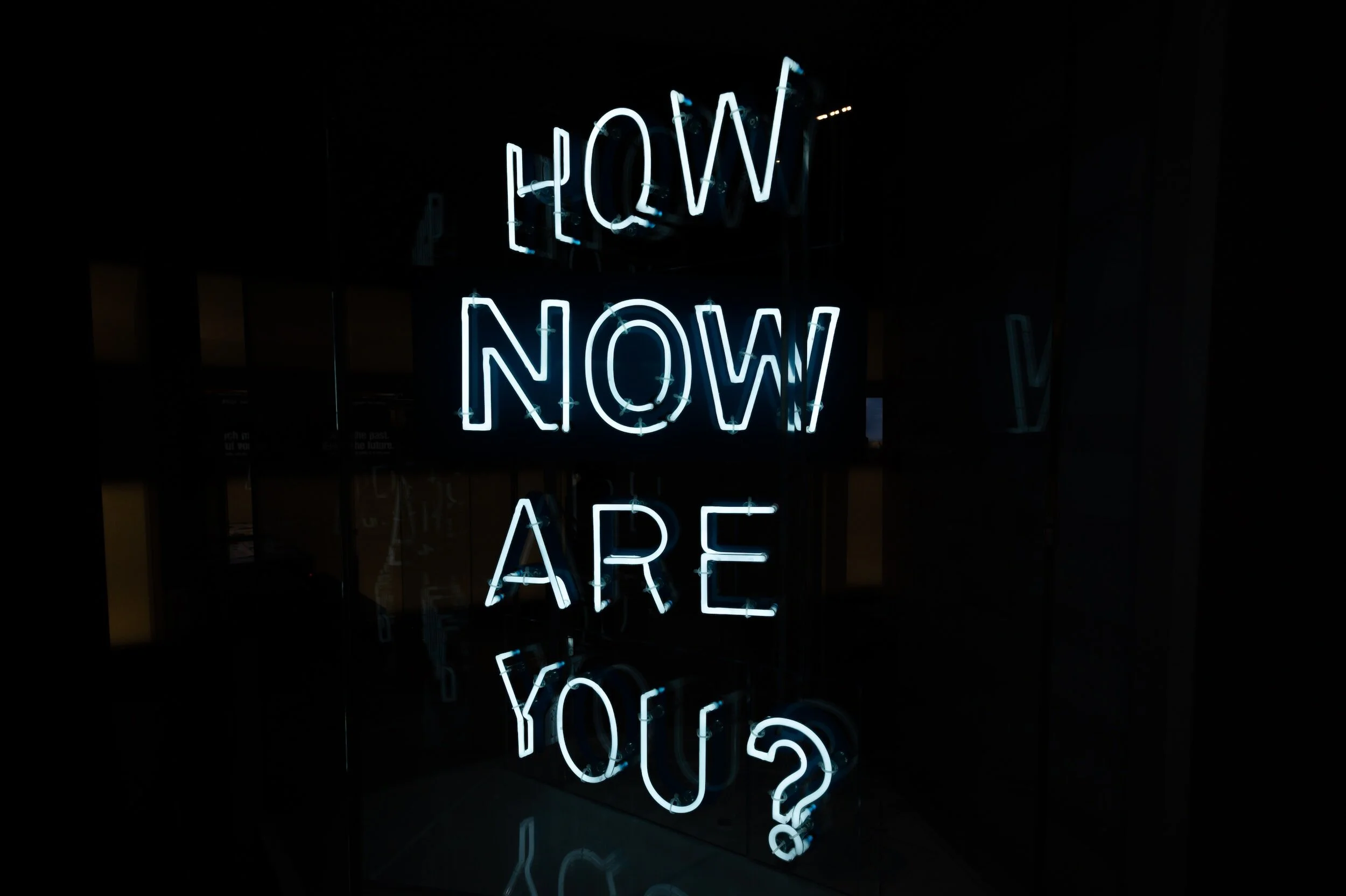Oracle 19c rpm Install on OCI Free Compute Instance
Oracle introduced rpm installation of database software with version 18c. It’s a fast, easy way to install an Oracle home and even configuring a database. These instructions describe the method for the rpm install on Oracle on Oracle Linux or Red Hat Enterprise. Substitute 19c for 18c in each of the commands to get a 19c installation.
A neat part is the ability to create a starter database with a single command as the root user:
/etc/init.d/oracledb_ORCLDB-19c configureI needed a quick database for an upcoming presentation and decided to install it on a compute instance on my free OCI tier. The rpm installation ran fine but I encountered problems with database creation:
# /etc/init.d/oracledb_ORCLCDB-19c configure
Configuring Oracle Database ORCLCDB.
[WARNING] [DBT-11205] Specified shared pool size does not meet the recommended minimum size requirement. This might cause database creation to fail.
ACTION: Specify at least (529 MB) for shared pool size.
Prepare for db operation
8% complete
Copying database files
31% complete
Creating and starting Oracle instance
32% complete
36% complete
[WARNING] ORA-04031: unable to allocate 1048848 bytes of shared memory ("shared pool","unknown object","PDB Dynamic He","alls-ktimcem")
[WARNING] ORA-04031: unable to allocate 1048848 bytes of shared memory ("shared pool","unknown object","PDB Dynamic He","alls-ktimcem")
40% complete
43% complete
[WARNING] ORA-65020: pluggable database PDB$SEED already closed
[WARNING] ORA-00900: invalid SQL statement
[WARNING] ORA-00604: error occurred at recursive SQL level 1 ORA-01219: database or pluggable database not open: queries allowed on fixed tables or views only
[WARNING] ORA-65020: pluggable database PDB$SEED already closed
[WARNING] ORA-00900: invalid SQL statement
46% complete
100% complete
[FATAL] Error while executing "/opt/oracle/product/19c/dbhome_1/ord/im/admin/ordlib.sql". Refer to "/opt/oracle/cfgtoollogs/dbca/ORCLCDB/ordlib0.log" for more details. Error in Process: /opt/oracle/product/19c/dbhome_1/perl/bin/perl
31% complete
8% complete
0% complete
Look at the log file "/opt/oracle/cfgtoollogs/dbca/ORCLCDB/ORCLCDB.log" for further details. Database configuration failed. That’s not good and certainly not the quick and easy solution I was hoping for.
Digging through the logs, I discovered these entries:
[main] [ 2020-01-11 21:19:59.109 GMT ] [OsUtilsBase.getTotalPhysicalMemory:416] Total Physical Memory in MB: 968
INFO: Jan 11, 2020 9:19:59 PM oracle.assistants.common.base.util.InitParamCollectionUtil getInitParam
INFO: Could not find the init param (memory_target) from init params.
INFO: Jan 11, 2020 9:19:59 PM oracle.assistants.common.base.util.InitParamCollectionUtil getInitParam
INFO: Could not find the init param (memory_target) from init params. So creating one.
INFO: Jan 11, 2020 9:19:59 PM oracle.assistants.common.base.util.InitParamCollectionUtil getInitParam
INFO: Could not find the init param (memory_target) from init params.
INFO: Jan 11, 2020 9:19:59 PM oracle.assistants.dbca.action.ConfigurationParamsAction updateMemorySettings
INFO: Memory percentage is specified:40
INFO: Jan 11, 2020 9:19:59 PM oracle.assistants.dbca.action.ConfigurationParamsAction updateMemorySettings
INFO: total memory calculated is:387 MBOracle is calculating the value of memory_target based on 40% of the system’s physical memory. So where is this 40% value coming from?
It’s in $ORACLE_HOME/assistants/dbca/templates/General_Purpose.dbc:
<MiscParams>
<databaseType>MULTIPURPOSE</databaseType>
<maxUserConn>20</maxUserConn>
<percentageMemTOSGA>40</percentageMemTOSGA>
<customSGA>false</customSGA>
<dataVaultEnabled>false</dataVaultEnabled>
<archiveLogMode>false</archiveLogMode>
<initParamFileName>/pfile/init.ora</initParamFileName>
</MiscParams>I changed 40 to 75 and database creation ran as expected.
A side note: the initial database creation uses AMM:
INFO: Jan 11, 2020 9:45:38 PM oracle.assistants.common.base.util.InitParamCollectionUtil getInitParam
INFO: Could not find the init param (memory_target) from init params.
INFO: Jan 11, 2020 9:45:38 PM oracle.assistants.dbca.action.ConfigurationParamsAction updateMemorySettings
INFO: Memory percentage is specified:75
INFO: Jan 11, 2020 9:45:38 PM oracle.assistants.dbca.action.ConfigurationParamsAction updateMemorySettings
INFO: total memory calculated is:726 MBDatabase creation then switches to ASMM:
INFO: Jan 11, 2020 9:45:38 PM oracle.assistants.dbca.action.ConfigurationParamsAction updateMemorySettings
INFO: automaticMemoryMgmtFeasible is false. So defaulting memoryMgmtType to ASMM
INFO: Jan 11, 2020 9:45:38 PM oracle.assistants.dbca.action.ConfigurationParamsAction updateMemoryParamsValues
INFO: Total memory used to calculate memory values:726 MB
<snip>
INFO: Jan 11, 2020 9:45:38 PM oracle.assistants.dbca.action.ConfigurationParamsAction updateMemoryParamsValues
INFO: sga_target value:544 MB pga_aggreegate_target value:182 MBThis is confirmed from the database post-creation:
SQL> show parameter target
NAME TYPE VALUE
------------------------------------ ----------- ------------------------------
archive_lag_target integer 0
db_big_table_cache_percent_target string 0
db_flashback_retention_target integer 1440
fast_start_io_target integer 0
fast_start_mttr_target integer 0
memory_max_target big integer 0
memory_target big integer 0
parallel_servers_target integer 40
pga_aggregate_target big integer 182M
sga_target big integer 544M
target_pdbs integer 1
SQL> And there you have it. Oracle 19c running on OCI free compute!